An always-on, uninterrupted cellular connectivity is expected not only for convenience, but there are mission critical applications, where it is unacceptable to be disconnected.
Starting with the rather obvious example, online connectivity in ambulances is essential for real-time data access, faster and safer patient handovers, remote diagnostics, improved communication, and integration with modern emergency systems, all contributing to better clinical outcomes and operational efficiency.
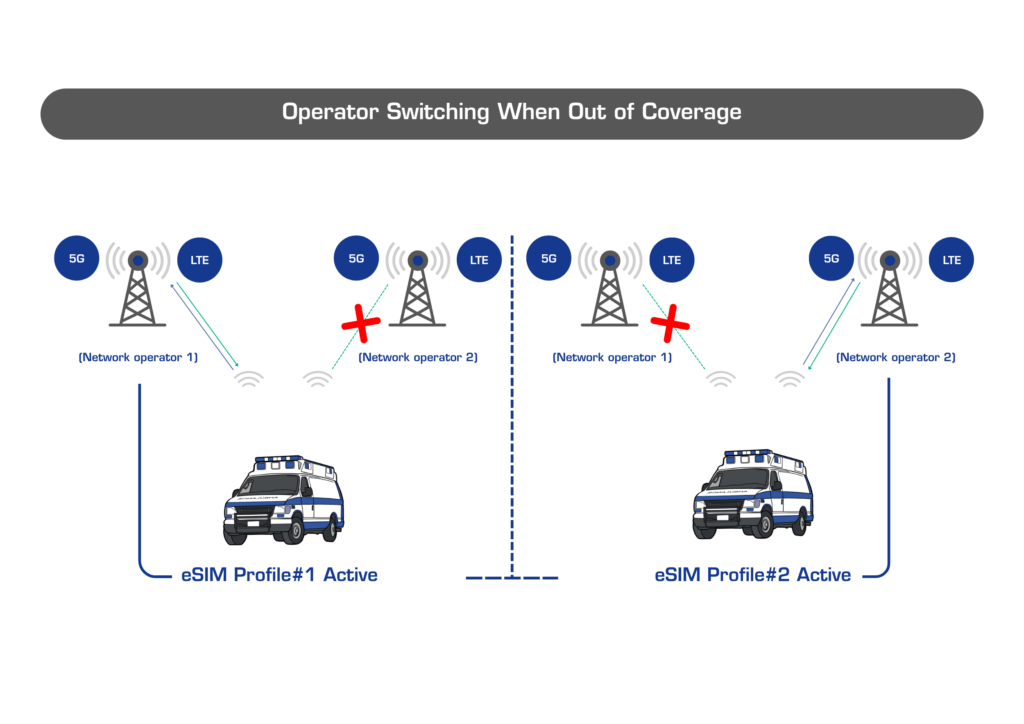
Other, non-life critical applications include connected cars that constantly exchange data for navigation, safety, and entertainment. We could add autonomous agricultural machinery to the list that relies on real-time updates even in rural areas. Lastly, let’s not forget about the connected lifestyle of an average smartphone user!
For all the above scenarios, even momentary service interruptions can lead to serious consequences.
To address these challenges, testing and validating operator switching in the lab is essential. Whether roaming internationally, responding to network failures, or choosing between multiple available networks, a reliable testing setup ensures your device behaves as expected under real-world conditions.
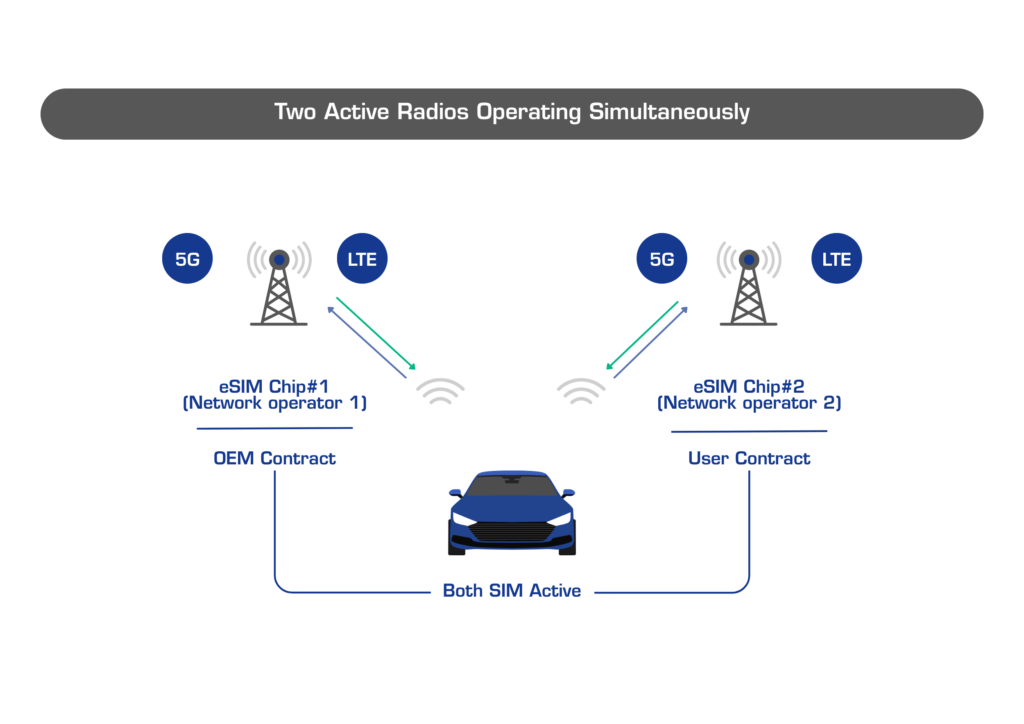
In this article, we explore how the dual MME setup with the NOFFZ Base Station Emulator (BSE) helps to validate operator change scenarios in a controlled, efficient and flexible environment.
What is a Dual MME setup in the NOFFZ BSE?
The Dual MME setup is a network configuration specifically created to test operator switching. It simulates two independent mobile network operators, each with a dedicated core network, including separate MME (Mobility Management Entity) and IMS (IP Multimedia Subsystem). By connecting these cores to a shared HSS (Home Subscriber Server), a single SIM card can register on either network without issues.
On the radio side, each network operates over separate RF interfaces within the FR1 spectrum. This ensures full isolation and flexibility, replicating real-world operator conditions. Depending on the test scenario, the network can function as:
- A home and roaming operator.
- Two roaming operators available for the same SIM.
This flexibility allows comprehensive testing of various operator-switching scenarios, ensuring your device is ready for any connectivity challenge.
How to create a Dual MME setup?
Using the BSE graphical user interface (GUI), the testing process is straightforward:
- Initial configuration
- Configure PLMN and APN settings for each network.
- Set radio parameters such as bandwidth, MIMO, and technology.
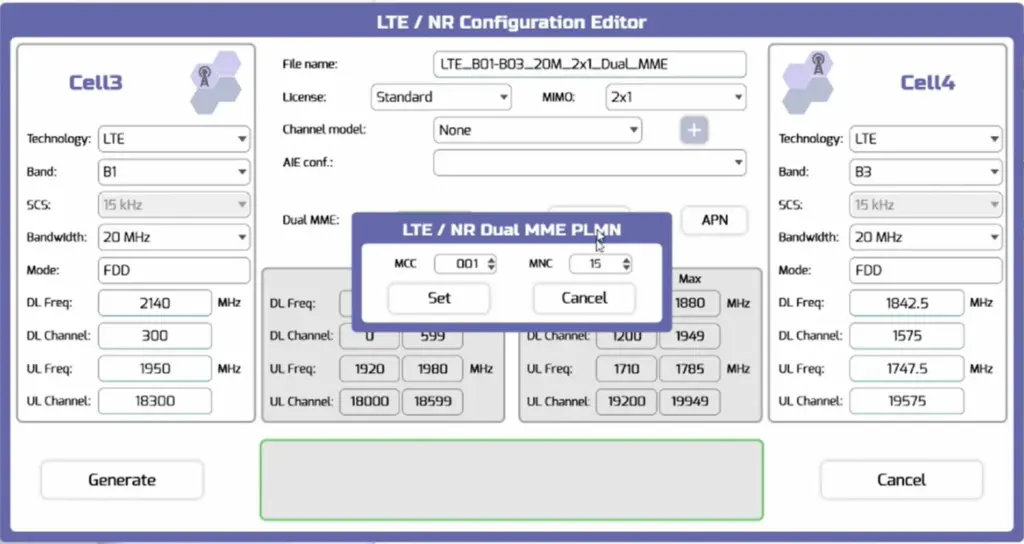
Figure 1: Define the Radio and Network Parameters
2. Simulating operator switching
- Begin with the device connected to the home network.
- Reduce the home network’s signal strength to force a switch.
- Verify the device’s connection to the new network, including IP address assignment and internet access.
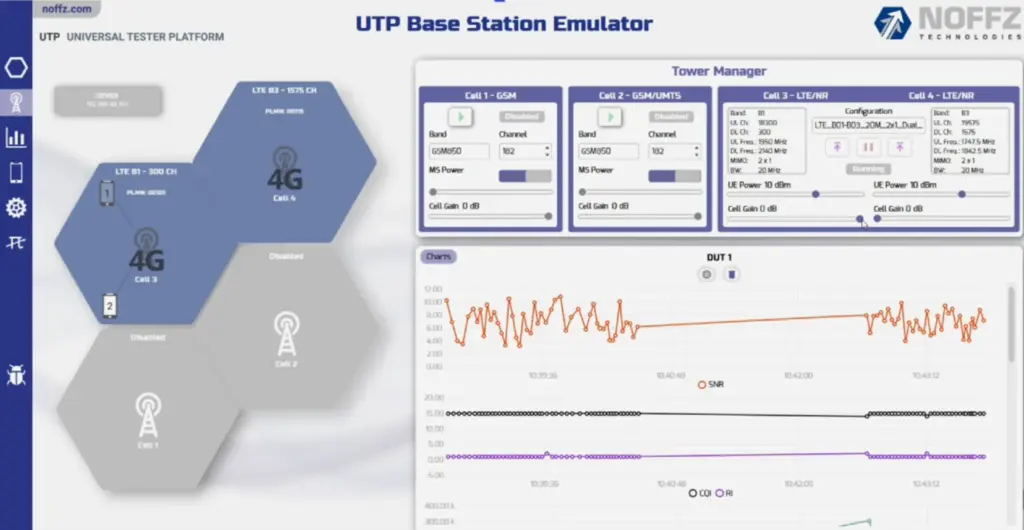
Figure 2: UEs connected to the home network
3. Testing with multiple devices
- Conduct tests on smartphones and cellular modules, verifying behavior under identical conditions.
- Ensure consistent connectivity, even with different APNs and IP ranges.
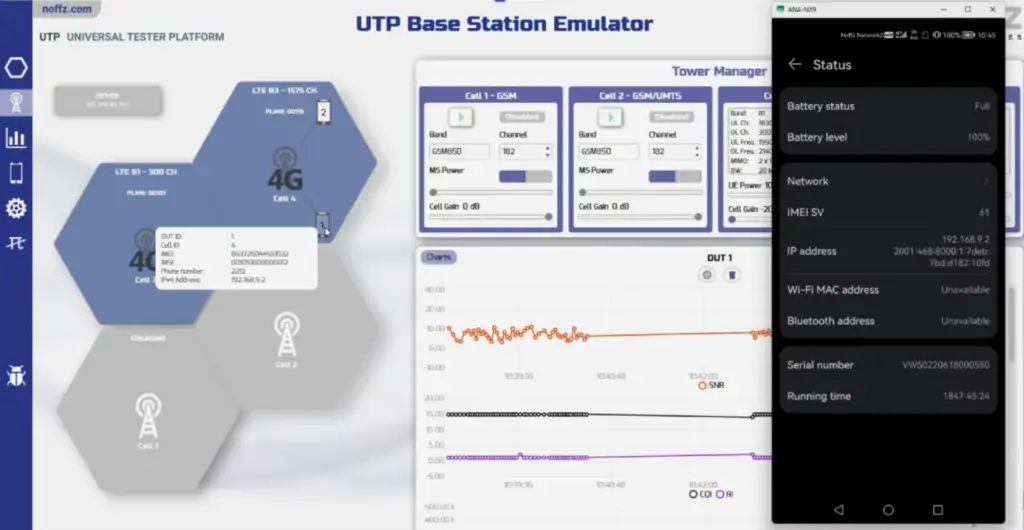
Figure 3: UEs connected to the Roaming Network
What to monitor during operator switching?
During testing, the devices must successfully switch between networks while maintaining internet connectivity. Each device must receive an IP address based on the APN configuration of the respective network and must smoothly go through the registration processes.
The NOFFZ BSE can recreate real world mobile network scenarios
Testing operator switching using a Dual MME setup offers insight into the detailed behavior of critical network modems. By recreating complex network conditions in the lab, developers can optimize device performance, reduce risks, and ensure dependable connectivity.
As connectivity becomes ever more critical, tools like NOFFZ BSE empower industries to meet the demands of an increasingly connected world. Whether for autonomous vehicles, IoT devices, or critical healthcare solutions, robust operator switching ensures that devices stay connected when it matters most.
This article originally appeared on everythingRF.
